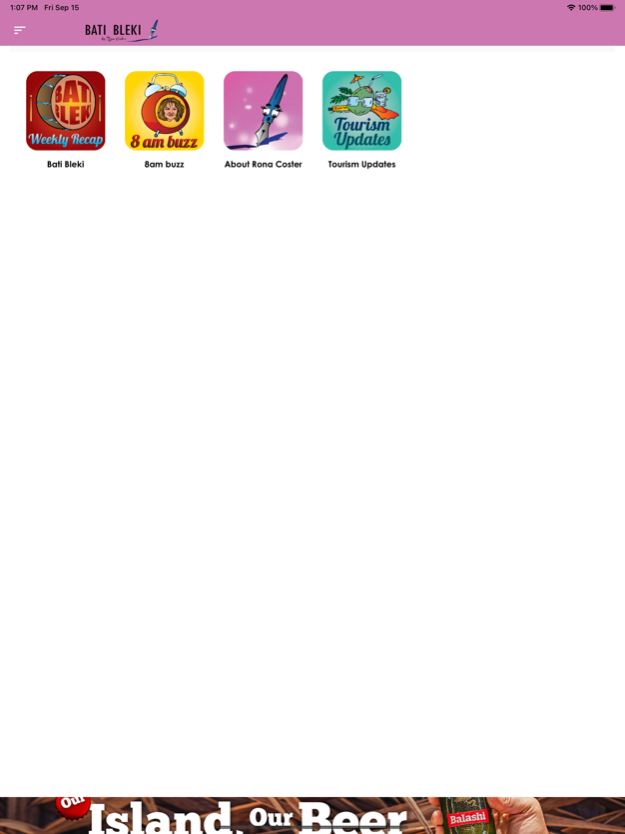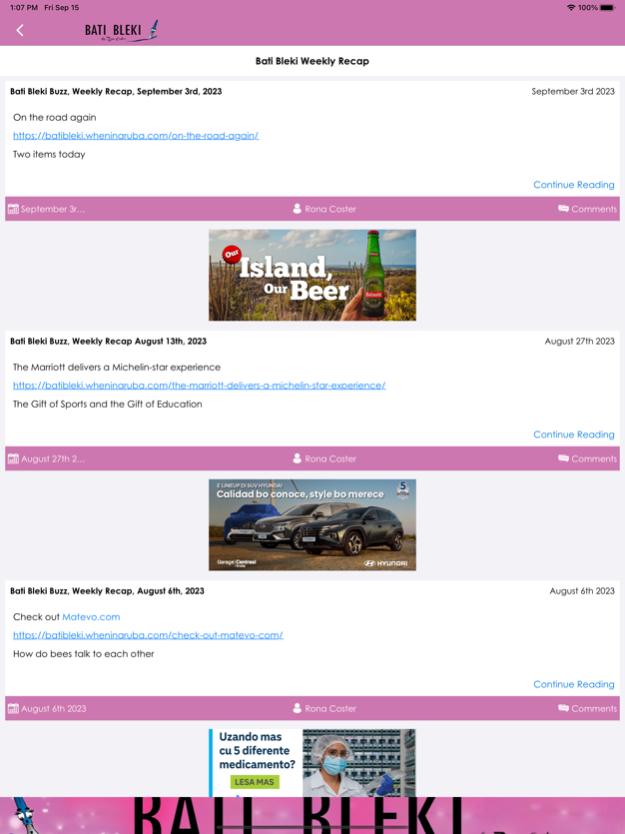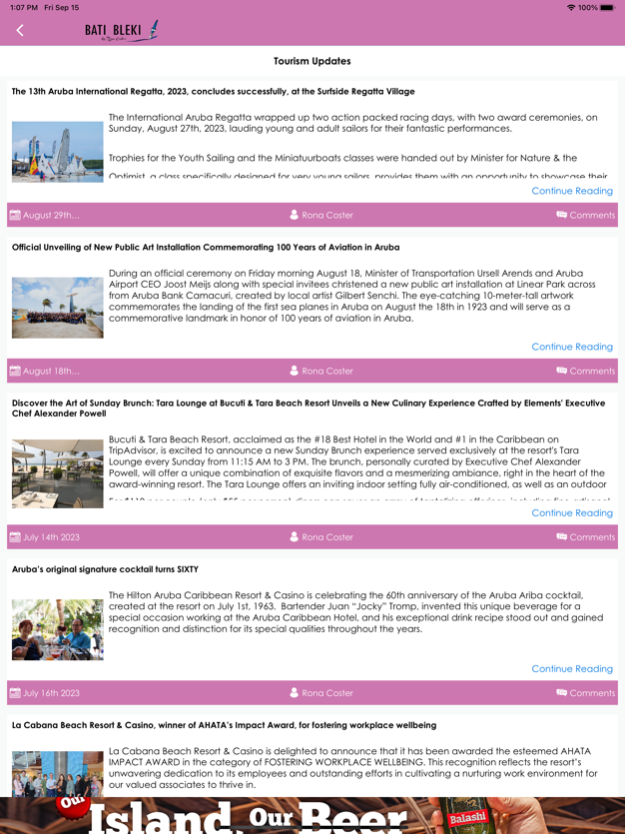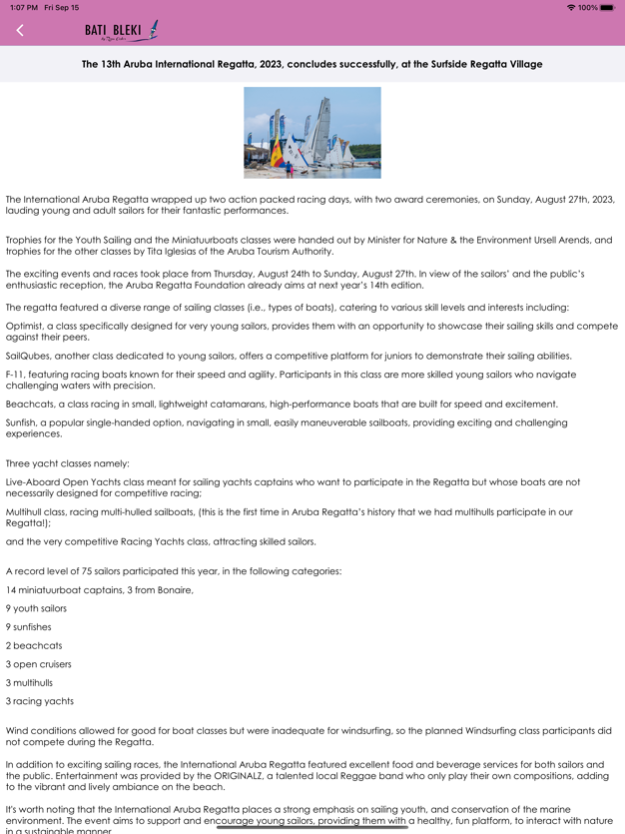Bati Bleki 1.6
Continue to app
Free Version
Publisher Description
Bat Bleki app, published by Rona Coster gives you access to weekly news updates and columns covering the developments in Aruba. Rona Coster, a long time resident of Aruba is a newspaper columnist and a PR diva.
She is the managing director of Marketing Plus NV, a well established PR company servicing clients in hospitality, and the PR & Special Project Director of Island Temptations magazine, now in its 14th year.
Winner of the CTO Worldwide Travel Writer / Photographer Award, she enjoys writing, taking pictures and sharing her findings with Aruba lovers from all over the world.
She lives on Malmok, LOVES her garden, her dogs, all four four-legged friends are adopted strays, and her good looking son, David Coster, 36, is a hospitality executive.
Eatin’, drinkin’ goes without saying. Friends? The more the merrier.
Rona’s popular gossip column in the local newspapers just transformed into a blog, sharing the bounty with a larger audience, welcome, and keep coming back.
Sep 15, 2023
Version 1.6
• Improve reading experience
• Improve performance
• Bug fixes
About Bati Bleki
Bati Bleki is a free app for iOS published in the Newsgroup Clients list of apps, part of Communications.
The company that develops Bati Bleki is Rona Coster Kahan. The latest version released by its developer is 1.6.
To install Bati Bleki on your iOS device, just click the green Continue To App button above to start the installation process. The app is listed on our website since 2023-09-15 and was downloaded 0 times. We have already checked if the download link is safe, however for your own protection we recommend that you scan the downloaded app with your antivirus. Your antivirus may detect the Bati Bleki as malware if the download link is broken.
How to install Bati Bleki on your iOS device:
- Click on the Continue To App button on our website. This will redirect you to the App Store.
- Once the Bati Bleki is shown in the iTunes listing of your iOS device, you can start its download and installation. Tap on the GET button to the right of the app to start downloading it.
- If you are not logged-in the iOS appstore app, you'll be prompted for your your Apple ID and/or password.
- After Bati Bleki is downloaded, you'll see an INSTALL button to the right. Tap on it to start the actual installation of the iOS app.
- Once installation is finished you can tap on the OPEN button to start it. Its icon will also be added to your device home screen.